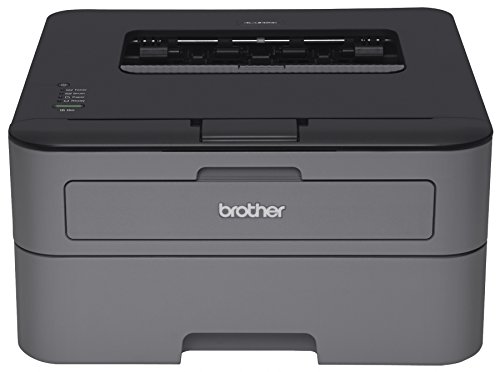Table of Contents
Black and white printers sound pretty old school but they aren’t. If you want to print some simple documents, you don’t need expensive fancy printers. You can pretty much do it with a simple black & white Printer.
You may have a lot of documents in digital form but they might be useless in virtual form. Still, you may require a printout, hard form for many purposes.
But why go outside and get your document printed when you have an option to print it out on your own at your home for a fraction of the price?
There are printers that print high quality black and white outputs flawlessly using the latest laser printing technology.
These are the printers especially made to meet your home requirements.
There are hundreds of models out there. Picking the right model that fits your need is like picking a needle from hastack. I’d recommend sitting down and writing what features you need in a printer, this will help you narrow down your research.
Below are some best black and white printers available in the market.
Best Black & White Printers
| Printer Name | Editor's Note | Speed | Price |
|---|---|---|---|
| 1. Brother Compact HLL2390DW | All-in-One | 32 PPM | |
| 2. HP LaserJet Pro M15w | Wireless-Laser | 19 PPM | |
| 3. Brother HL-L2300D | Duplex Printing | 26 PPM | |
| 4. HP LaserJet Pro M402dw | Double-Sided Printing | 40 PPM | |
| 5. HP LaserJet Pro M148dw | All-in-One Wireless | 30 PPM | |
| 6. Canon ImageCLASS | Wireless-Multifunction | 28 PPM |
You can make your decision on what I laid down in above table. if you want to go into extreme depth, let’s have a look at our individual product reviews to know more about each model.
Black & White printers are here for decades, they aren’t that complex so you don’t have to do hefty research, you can pretty much make decisions half an hour after doing mine in-depth reviews. Let’s get started.
1. Brother Compact HLL2390DW
- Engineered for productivity: Brother’s...
- Print more, wait less: Developed to...
- New, user friendly features : This new...
- Flexible printing: Print envelopes, card...
- Wireless printing & exceptional support...
- Fatbed scan glass
- Includes a 250 sheet paper
- Amazon Dash Replenishment Enabled
- Pretty average support
- Meterial isn’t upto the mark
The latest and the most profound printer, Brother Compact Monochrome Laser Printer.
Complete and compact design, infused with Brother’s latest technology that is designed to enhance its efficiency, Brother Compact Black and White Printer is reliable, robust, and easily affordable laser printer making it perfect for home use.
Black & Printers are generally pretty cheap, so you have to compromise on additional features sometimes.
This printer is slightly above $100 which can be expensive if you are looking for a chepaer option check my other article: Best wireless printer under $100
Brother Compact Monochrome Laser Printer incorporates one of the best printing technologies, equipped with flatbed scan glass for smooth printing and copying. It can also directly scan through mobile devices.
Specially engineered to provide optimized efficiency that produces the leading printing speed of up to 32 pages per minute.
The automatic duplex feature helps save paper along with using Brother Genuine High Yield replacement toner can help print at comparatively lower costs saving your money.
This printer includes a paper capacity of 250 pages allowing lesser refills. This printer also handles letter and legal sized papers. It also supports all kinds of printing including printing envelopes, card stock and different sized papers through manual feed slot.
Brother Compact Monochrome Laser Printer can easily link to devices wirelessly with laptops, smartphones, tablets or desktops to provide effortless, simple printing.
The mobile devices should have NFC capability along with Android OS 4.4 or later to connect and print properly through this printer.
Brother manufacturers also provide superior customer services online or via call or live chat to ensure positive customer response and feedback. They also offer a 1-year limited warranty on this product.
- Max. Print Speed: 32 ppm
- LCD Display:2-line LCD
- Wired/wireless networking: Dual band 802.11b/g/n
- Standard Interfaces: WiFi, Hi-speed USB 2.0
- Weight: 22.7 pounds
2. HP LaserJet Pro M15w
- World's smallest laser printer in its...
- Fast printing – Prints up to 19 pages...
- The power of your laser printer in the...
- Wireless connectivity you can count on...
- Uncompromising quality – Get the...
- Smallest Printer in the world!
- Fast Printing speed
- Simple Design
- Amazon Dash Replenishment
- Medium quality on-off button
- Get’s pretty hot
HP has brought HP LaserJet Pro series, one of the best and most renowned printer series ever in the market. You’ll be surprised, it is 35% smaller than its predecessor printers.
HP is an experienced and world-class manufacturer of these products. The size makes it best printer for home use.
So here, HP has brought HP LaserJet Pro M15w Black and White Printer, the world’s smallest laser printer in its category.
Small but mighty, supreme and extraordinary by performance. This print is 35% smaller than its predecessor prints, providing almost the equal quality print and performance. HP LaserJet Pro M15w is an extremely decent choice to make for home use purposes.
Get fast printing services that easily fit your space in the room and comfortably meet your budget.
This wireless monochrome printer prints 19 pages per minute. It comes with preinstalled cartridges for easy start-up.
The wireless connectivity lets easy access, print, and share through the network and without a network, it connects directly with smartphones.
The HP Smart App allows to directly print and scan from smartphone devices, even supports print from cloud storage such as google drive, dropbox. It also has intelligent auto on / auto-off technology that helps save energy when not in use.
It allows print on the standard print sized pages, along with a paper capacity of 150 sheets.
Designed for simplicity, HP LaserJet Pro M15w Printer is only 13.6 x 7.5 x 6.3 inches in dimensions which can flawlessly fit in any space and place. HP provides a 1-year limited hardware warranty.
Free HP Web Support services are also available 24/7 which is pretty helpful if you have troubleshooting problems you can’t solve yourself.
You can pretty much solve all problems using their manual and some simple googling and watching some Youtube videos. But in rare cases, you might end up calling them to get some quick help.
- Print speed black (up to): 19 ppm
- Wired/wireless networking:White
- Toner: 802.11b/g/n
- Input/output capacity: 150 sheets, 100 sheets
3. Brother HL-L2300D
- Prints up To 27 ppm, automatic duplex...
- 250 Sheet Capacity Paper Tray. A4...
- Windows 10 Compatibility: If you upgrade...
- This machine uses a USB connection...
- It prints sharp, professional black and...
- Prints Up To 27 ppm
- Automatic Duplex Printing
- Automatic 2 sided print
- Indication can be messy sometimes
- Good for moderate use
The decent printer manufacturer, Brother, has a perfect printer for your home use. Brother HL-L2300D Monochrome Laser Printer.
A desk friendly and compact printer, Brother HL-L2300D Laser Printer is a choice for many people who have relatively regular printer use.
Thus making this printer a good choice for the home.
Brother HL-L2300D Black and White Printer support automatic duplex printing that easily prints double-sided documents, flawlessly and precisely through the manual feed slot and rear paper exit.
A manual feed slot and rear paper exit provide a straight-through paper path to ensure the best quality and smooth print output always.
This fast printer helps improve productivity with the print speed of 27 pages per minute. Produces high-quality output print quality with a print resolution up to 2400 x 600 dpi. Speed is pretty impressive in this price range.
If you want to print a lot of documents and need a decent priced model, this one is the best option for you.
Brother HL-L2300D comes with comfortable and convenient paper handling via an adjustable 250 paper capacity tray. This printer also allows different paper size prints such as legal and letter-sized paper. Paper tray is pretty decent. 250 Sheet is a lot and I said before, this model is great for heavy usage.
This printer prints sharp, professional black and white pages, it also has toner saver mode for less critical documents. This feature can save you a lot of money if you are a power user.
Brother HL-L2300D Monochrome Laser Printer is compatible with Windows 10. If upgrading Windows 7 or Windows 8 to Windows 10, drivers must be uninstalled first so that all the features work properly and smoothly with no complications.
This printer uses a USB connection to connect with devices, supports high-speed USB 2.0. It does not have wifi capability which I didn’t liked because wireless connectivity can be messy sometimes so it is always good to have a backup but it still works fine.
The manufacturers provide a 1-year limited warranty for the product. It also includes the specification sheet and user guide manual for troubleshooting steps.
The majority of small problems can be solved on your own by just googling, watching some videos on youtube, and reading through troubleshooting material. In rare cases, you can hit them up and ask directly if you can’t find relevant information online.
- Color:Black
- Connectivity Technology:USB
- Duplex:Automatic
- Print media:Envelopes, Paper (plain), Labels, Fabric
4. HP LaserJet Pro M402dw
- Fast printing. Strong protection. Grab...
- Breeze through multipage documents with...
- Help save energy with HP...
- Make the most of your office space, with...
- Get the most prints for your...
Another remarkable printer is brought to you by HP for your desk. HP LaserJet Pro M402dw Wireless Monochrome Laser Printer. This capable printer finishes work faster and provide comprehensive security to guard against any threats.
This printer is built with robust security to secure your privacy at all costs. This solid security feature makes it a unique printer available in the market.
HP LaserJet Pro M402dw Monochrome Laser Printer has a 2-line display with the keypad. It is well known for its faster print that gives it an edge from its competitions.
It also supports double-sided duplex printing. The average print speed is 40 pages per minute, which makes it distinct from its competitions. This speed is crazy if you compare it with other models we reviewed.
It has a paper capacity of 350 sheets. Another good feature is that it prints using less energy than its competitions, enhanced by Original HP Toner Cartridges with JetIntelligence which is characterized by the faster print performance with more prints.
Wirelessly connects with devices and smartphones to enable and allow direct print. Supports a lot of paper sizes including letter, legal, executive, A4, A5, A6, B5 (JIS) along with an envelope.
A superlative choice that can be used for small offices too.
It has improved security features to secure data from theft, hack, corruption, and viruses, keeping printing safe from boot up to shutdown that guard against complexities and threats.
HP is determined to provide world-class customer services to win the hearts of their customers. Thus provide HP online customer services and 1-year limited hardware warranty on this printer.
- Print speed black (up to): 40 ppm
- Auto 2-sided printing:Yes
- Display (inches):2-line LCD
- Input/output capacity:350 sheets, 150 sheets
5. HP LaserJet Pro M148dw
- HP's BEST VALUE LASER PRINTER - With 1,...
- UNCOMPROMISING QUALITY – Print, scan,...
- SPEED THROUGH TASKS – Stay productive...
- BEST-IN-CLASS MOBILE PRINT APP(1) –...
- Never shop for toner again: Save 10%...
- 1, 000 pages of toner
- 250 sheet input tray
- Exceptional printing speed
- Some problems with scanning
- Itis pretty heavy
HP LaserJet Pro M148dw Wireless Monochrome Laser Printer is another good and handy printer for simple use making it an ideal option for 2 or 3 users printing less than 2000 pages per month.
This all in one monochrome printer easily print, scan and copy professional-quality documents in no time.
HP LaserJet Pro M148dw Wireless Monochrome Laser Printer printer can reach the print speed up to 30 pages per minute, enough for regular usage.
Ensures better production with the paper tray capacity of 250 sheet input. This printer has an automatic double-sided duplex print feature for time-saving and paper protection.
This wireless printer can be accessed virtually anywhere using built-in Ethernet wireless capabilities or Wifi Direct for mobile printing without a network.
Along with all that, it can also be accessed and directly connect with the smartphone using HP Smart App for printing on the go and scanning through the smartphone camera.
Quickly scan or copy documents with a 35 sheet automatic document feeder. An amazing feature, it can be connected with a virtual assistant to an HP printer to enable print through voice commands.
Voice command can be really helpful if you are a special person. To be honest, it is useful for everyone who don’t want to use their keyboard/mouse often. You can simply take out prints using voice command which is pretty cool.
HP voice-activated printing can easily operate with Alexa, Google Assistant or Microsoft Cortana.
Experience uninterrupted printing right out of the box as it comes with enough toner to print 1000 pages of sharp black text and smooth grayscale.
This intones laser printer has a long-lasting imaging drum that can last up to 23,000-page print. Furthermore, it has an auto on / auto-off feature that helps save energy and enhances efficiency.
HP provides free HP customer online services and web support for this printer. Also provides a 1-year limited hardware warranty.
- Color:White
- Connectivity Technology:Wireless
- Maximum Media Size:11 x 17 inch
- Weight:44.30 pounds
6. Canon ImageCLASS
- All in One functionality allows you to...
- OS compatibility: Windows 10, 8.1, 8, 7,...
- Print at speeds of up to 28 pages per...
- Print on the go with Canon PRINT...
- Paper capacity allows for 250 sheets in...
Canon ImageCLASS MF247dw Duplex Laser Printer is all in one printer designed for home and small official use.
Canon ImageCLASS MF247dw Laser printer is a balanced printer that allows almost all the functions that are needed for regular use. Along with that, it has capabilities to accomplish any kind of task that you have.
A tiltable, 6-line touch LCD panel allows users to navigate through the menu to access different functions and serves for an intuitive printing experience.
Canon ImageCLASS MF247dw Duplex Monochrome Laser Printer incorporates the functions of print, copy, scan and even fax. Prints high quality black and white print at the print speed of 28 pages per minute.
The duplex function allows us to save the paper and the related costs. Furthermore, it has wireless capabilities that allow it to print from anywhere. It also has built-in Wifi Direct to easily connect with the mobile devices through Wifi.
Easily prints on the go using Apple AirPrint, Mopria Print Service and Google Cloud Print. Mobile devices can also scan the documents through the Canon Print app. You can send scanned documents and forward received faxes also through email or file server.
This printer works in an energy-saving mode that uses energy even less than 2 watts, helping save them money on energy costs.
The single-cartridge system combines the toner and drum into one single unit making it easy for replacement. Specifically, this printer uses Canon Genuine Toner – Cartridge 137.
Canon ImageCLASS MF247dw Duplex Laser Printer is compatible with Windows 10, 8.1, 8, 7 and Windows Vista, and Mac OS 10.6.8 or later.
- Color:White
- Connectivity Technology:Wireless
- Maximum Media Size:11 x 17 inch
- Weight:44.30 pounds
What to Consider Before Buying Black & White Printer?
There are some of the things that you may consider before buying a black and white printer. These things may guide you to buy a better printer for your home use and household purposes.
1. Functions Supported:
There are printers that are created for only printing purposes. They connect with the devices and print on the command.
There are other prints too that also support copy and scan features, sometimes fax also. They are relatively larger in size but can copy and scan documents and directly print without being connected with another device.
But generally, if you are buying a black and white printer. I’d assume you are looking for a cheap option for just day to day use. You don’t particularly need it to have all extra features ( Fax, photocopy, scan) But it is totally up to you if you do need extra features, I added a couple of models, you must check it out.
2. Printing Speed and Paper Size:
The print speed matters a lot. For a person who regularly prints may desire faster printing speed. Printing speed varies from printer to printer. Averagely, the print speed that most of the printers provide is around 30 pages per minute.
Some have less speed like 19 pages per minute and some printers provide very fast speed, up to 40 pages per minute.
If you are working in office and doing some public service, speed can be really really helpful to speed things up if you have 10 peoples standing in line. For an average joe, it doesn’t need to be too fast, 30 pages per minute are pretty fast to me.
I’d suggest measuring how much time it takes from the initial printing command to get the printout.
About the page size, usually, the printers support the regular print size page (mostly A4 size). But some printers also support legal and letter-sized pages.
3. Input Paper Capacity:
Input paper capacity matters because it enhances the productivity and performance of the printer. The more the paper capacity is, the more efficient and productive the printer would be.
But the paper capacity also depends on the whole printer size. The small printers may have less input paper capacity whereas larger printers may have more input paper capacity.
Apparently, for heavy users, it makes sense to buy a printer with high paper capacity so you don’t have to fill papers every time. For a normal household user you don’t need to care about paper capacity at all.
4. Other Important Features:
There are other important features that need to be considered. Different printers support various features that help improve the printing experience and enhance performance.
Power saver mode enables auto on / auto-off function that helps saving energy consumption.
Toner level detection may help detect lower toner levels. Toner saver mode may reduce the use of toner so that the toner may last longer. Some printers come with preinstalled cartridges and toner to easily get you started. Security features are another most important feature.
Some printers do provide improved security to guard your data from hack, corruption or virus attacks.
Wrapping Up:
So each and every detail and information about black and white laser printers have been provided above in order to help you out in your purchase.
Furthermore, important things that are needed to be considered before making a purchase are also mentioned and the table for easy comparison is also mentioned above. I hope you now have an awesome printing experience!