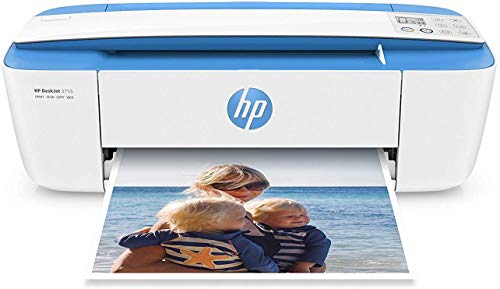Table of Contents
Those days are far behind when you had to empty your pockets to buy a decent printer. The instant access that smartphones provide has somehow reduced the need to print, but in case a job pops out suddenly, you need a cost-effective printer to take the job heads on!
If you are not a heavy user, you don’t need to buy expensive printers. You can get a best printer under $100 to get some documents printed here and there without giving up a lot of features.
You have to spend wisely, which calls for weighing any future expenses you might run into, for instance ink. In this article, we are reviewing best printers under $100 which can be perfect if you require 500-1000 prints a month.
Best Printers Under 100 Dollars
| Printer Name | Editor's Note | Speed | Price |
|---|---|---|---|
| 1. Canon TR8520 | All-in-one | 15 Pages/min | |
| 2. HP LaserJet Pro M15w | Smallest Printer | 19 Pages/min | |
| 3. HP LaserJet Pro M102w | Fact paced | 23 Pages/min | |
| 4. Epson Home XP-4100 | Energy Efficient | 8 Pages/min | |
| 5. HP DeskJet 3755 | Versatile Printer | - | |
| 6. Canon IVY | Highly Portable | - | |
| 7. Fujifilm Instax Mini | Instant Photo Printer | 4 Pages/min | |
| 8. Canon Selphy CP1300 | Best Feature-rich Printer | 1 Pages/min | |
| 9. Kodak Doc | Futuristic Design | 1 Pages/min |
If you want to dig deeper and learn more about the models we picked for this article, please keep reading. Let’s have a look at our individual product review.
1. Canon TR8520
“All-in-one”
- Designed to meet all your needs, from...
- Connect your smartphone, tablet and all...
- The Pixma Tr8520 is the compact Wireless...
- With intuitive features like the 4.3...
- Memory capacity: Approx; 250 pages....
- Exceptional connectivity options
- High cost-to-print ratio
- Automatic document feeding.
- Average color accuracy
- Slow speed
Canon TR8520 replaces the Canon MX series. You can use the printer for scanning and faxing as well. It serves a range of purposes and fits in pretty much everywhere for your convenience.
Performance
Canon TR8520 has a decent speed of printing 15 pages per minute. Although this speed might not match with many of the similarly costing printers, it is fast enough to enable you to handle your work and entertainment.
The printer has the ability to handle around 200 pages. There are two options for that, a paper cassette at the front beneath the control panel, and a 200 sheet upright tray behind the chassis. The rear tray holds 20 sheets of premium photo paper.
The versatile printer allows printing various files from documents to photos. All have one thing in common-high-quality! There are five individual ink systems. The ink cartridges are easy to replace, even if it is one color.
Portability
Canon TR8520 has a compact design. It measures 14.4 x 17.3 x 7.5 inches and weighs 17.5 pounds. It can fit in appropriately into any place without much hassle owing to its sleek and small design. In no way does the size impact the versatility of this remarkable printer.
Display
It has a solid plastic built except for the trays that feel a bit light comparatively. The canon TR8520 has front and back paper feeding trays and five individual ink systems. You can reach the ink cartridges by lifting the scanner or the rear cover.
It has multiple connectivity options for your convenience that are accessed easily using the 4.3-inch LCD screen. It is an excellent touchscreen that is viewable from most angles. The navigation menu is convenient and straightforward. The display has videos that help you in diagnosing and troubleshooting different problems for example paper jamp etc.
The connectivity options are exceptional. In the case of wireless connections, you have Wi-Fi or Bluetooth. You can wire it using the ethernet cable or a USB plug for direct connection to the computer. There are also SD and SDHC card slots at the front of the printer.
Other Consideration
The color accuracy levels are satisfying. Photo printing quality is also high. Whether black documents or colored images, the results remain consistent. The images are detailed and vibrant. Since it has compatibility with both iOS and Android, you can print, scan, or copy form apps directly. The scanning features are impressive. There are two ways to do that. You can use the flatbed for larger items and sheetfed that automatically scans several papers simultaneously. To add another feather to its hat is the fax system.
Bottom Line
Canon TR8520 is an excellent option for home and office use. It has a high cost-to-print ratio 12 to 16 cents for colored and 1 to 6 cents for black files. The wide range of features and terrific quality, in addition to affordability, is all you need. The scanner, fax machine, and photo printing make it a fascinating choice.
Specs Recap
- Editor’s Score: 9/10
- Printing Speed: 15pages/minute
- Connectivity: Wi-Fi, Bluetooth, USB, ethernet cable
- Weight: 17.5 pounds
- Sheet Capacity: 200 pages
- LED Screen: 4.3 inches touchscreen
2. HP LaserJet Pro M15w
“Smallest Printer“
- World's smallest laser printer in its...
- Fast printing – Prints up to 19 pages...
- The power of your laser printer in the...
- Wireless connectivity you can count on...
- Uncompromising quality – Get the...
- Easy to move around
- Decent Printing quality
- Moderate connectivity options
- High running cost
- No ethernet support
Smaller spaces will no longer restrict you from buying printers. The HP LaserJet Pro M15w is a single-function printer that produces mono texts and graphics. Home-based offices, bedrooms, or dormitories you get your prints noiselessly and without cluttering your surroundings.
Performance
The HP LaserJet promptly prints with a blazing speed of 19 pages per minute. It sucks in A4, and A5 sized pages with a pace that you are unable to catch up with the speed while you watch. You get to witness the same results as any laser printer has. The low resolution of 600 x 600 dpi is disappointing.
The tray handles 150 pages that slide in from the front of the device. Receiving the prints is a 100 sheet bin. The monthly cycle is 8000 pages, with the recommended print volume being 1000. You can be sure of quality prints every time.
The toner cartridge comes pre-installed, with your part being just to remove the plastic seals. The device requires no setting and has around 8.4 seconds of starting time. You can get to printing documents once you place the printer in the desired spot.
Portability
HP LaserJet measures 7.5 x 13.6 x 6.3 inches, weighing 8 pounds only. It is so small that even in a minimally decorated room, it goes unnoticed. You can carry it easily in case you change your work setting, and you don’t even need an entire desk to place the compact and lightweight printer.
A frequent mover would find it appealing. Since, this is a cheap model, you must handle it with care. You can’t expect an under $100 printer to not break if you put it down, so i’d recommend to handle it with extreme care.
Display
The HP LaserJet lacks an LCD screen. It has buttons instead, which you can use to adjust the functions. It makes minimum noise while printing, but the high speed makes it bearable and even inaudible. It proves to be a reliable micro office printer that works splendidly.
The in-tray holds up to 100 pages, as does the out-tray. However, overburdening the outer tray would result in an avalanche of papers on your desk since it relies on a rather flimsy arm. The large toner cartridge slides easily into the machine. The app reminds you of the replacement time.
Other Considerations
The slick smartphone app is a piece of cake to install. Turning the printer on would lead the app to locate the Wi-Fi signal and join it to your network. The printer automatically shuts down when the printer is not in use. The boot-up time is pretty fast.
Bottom Line
The cost-effective HP LaserJet is your ultimate go-to option for home, school, or office work. It prints quickly and is a reliable device.
Specs Recap
- Editor’s Score: 8/10
- Printing Speed:: 19 pages/minute
- Connectivity: USB Port, Wifi
- Weight: 8 Pounds
- Sheet Capacity: 150 sheets
3. HP LaserJet Pro M102w
“Fact paced”
- Reliable productivity - HP LaserJet Pro...
- Work with less wait - This wireless...
- Best-in-class mobile print APP(1) –...
- Wireless connectivity YOU CAN count on...
- Compact design - This wireless laser...
- Great Printing Speed
- Compact Device
- Good Text Print Quality
- No ethernet port connectivity
- Average graphics and image print quality
HP LaserJet Pro M102w is another of the small Printer that suits home-based or micro offices. You get a terrific-looking text in no time at all. It has so many features and winning performance that makes it a reliable option.
Performance
It works at a remarkable speed of producing 23 pages per minute. The speed might reduce with a few formatted documents. The reduction in speed due to tp graphic laden and formatted documents poses a bit of concern. However, it runs with appreciable printing speed otherwise.
You can expect bold black texts, bright graphics, and sharp prints from HP LaserJet Pro M102w. The printer doesn’t support auto-duplexing. You will have to manually turn sides to get prints on both sides of the page.
The printer has a 150-sheet input tray and a 10 sheet tray for other off-size media without troubling the main tray. The maximum duty cycle for the device is 10,000 pages and a monthly recommended volume of 150 to 1500.
Portability
HP LaserJet Pro M102w measures 18.37 x 14.36 x 13.09 inches with a weight of 10.36 pounds. It is a small printer that is easy to move in the same setting or even for traveling. The compact printer doesn’t take much space on your desk and has a basic design.
Display
The device has a simple design with a minimal control panel that has a Wi-Fi button and Wi-Fi LED status, a ready LED, attention, and error LED, cancel, and a resume button. Along with the Wi-Fi and USB connectivity, the device allows direct Wi-Fi direct peer-to-peer connections.
It has the standard set up procedure using the USB port or the Wi-Fi connection. There is no ethernet port in the machine. You can install the program from the internet which will further help you with the setup.
Other Considerations
HP LaserJet Pro M102w is the lowest operating product. It has the lowest printing cost, so you end up saving a lot of money you could have wasted otherwise. You can print from your tablets or smartphones with the help of Apple AirPrint, Mopria, and Google Cloud Print. It also has its printing app.
It has strong customer support and a year’s warranty. It is a compact wireless laser printer that deals with all your printing tasks efficiently. You don’t have to fret over buying toners ever. You get a 10% discount with Amazon Dash replenishment.
Bottom Line
The compact laser print, apart from a few limitations, has a high print quality and speed. It is an inexpensive device that makes for a decent micro office or home-based office.
Specs Recap
- Editor’s Score: 8.5/10
- Printing Speed: 23 Pages Per Minute
- Connectivity: Wifi
- Sheet Capacity: 150
- Weight: 1.36 pound
4. Epson Home XP-4100
“Energy Efficient“
- This printer is designed for use with...
- Save time and paper auto 2 sided...
- Simple setup and navigation high res 2....
- Complete wireless solution easily print...
- Affordable individual ink cartridges...
- Great aesthetics
- Reasonable printing speed
- Dim graphics
Epson Expression Home XP-4100 provides high-performance features that make everyday printing more productive and efficient. The all-in-one model comes at a good value, saving you both time and money. The printer is able to punch above its weight despite being pocket friendly.
Performance
The machine has a decent printing speed of pouring out 11.3 pages per minute. Using the draft mode fastens up things along with saving you some ink. However, increased speed means you have to put up with a pretty noisy printer.
You can feed in paper from a single feed at the back, and the output tray barely protrudes from the front. The tray can hold about 150 pages. Since the flap that sits over the feed looks fragile and flimsy, make sure you do not overburden the feed.
Portability
The device measures 14.8 x 22.8 x 9.5 inches and weighs 9.5 lbs. The compact printer has a footprint of just 37.5 x 30 cm. Epson Expression Home XP-4100, with its small size and weight, fits into any settings without any rigorous movement on your part.
Display
The printer has a sturdy plastic built. The surfaces might look shaky, but the built Is quite strong. There is a 2.4 inches color screen with the entire printer wrapped by gloss back surface. The curved corners and edges reduce the impact of falls. Overall, the thin plastic flaps and fragile hinges certainly do not make it a premium.
The eco-friendly feature, however, makes it more appealing. You save almost 50% of the energy and your time with the double-side printing mechanism. It has an Energy Star certification. The hands-free, voice-activated functionality increases the charm and lowers your effort. You can begin printing by voice command as well.
Epson Expression Home XP-4100 has a separate ink cartridge system. In case you finish one of them, you can replace it without disturbing the balance of others. The operating temperature of the device ranges from 10 to 35 degrees Celsius.
Other Considerations
This model has a USB Type-B port for connection to a PC. The wireless connectivity, however, takes you straight to the wireless setup process. It is simple and straightforward. You can maintain the settings using the color screen. Once you are through with the setting, you can print from your PC, tablet, or smartphone.
Bottom Line
Being faster and compact gives XP-4100 a bit of an edge over other of Epson’s printers. The all-in-one printer would take away all your office burdens since you get all features packed in this tiny device and that too at an affordable price.
Specs Recap
- Editor’s Score: 9.5/10
- Printing Speed: 8 Pages Per Minute
- Connectivity: WireLess, USB
- Weight: 5.13 Pound
- Sheet Capacity: 60 Sheets
- LED Display: single-digit monochrome LCD
5. HP DeskJet 3755
“Versatile Printer“
- Main functions of this HP DeskJet 3755...
- The power of your printer in the palm of...
- Ink delivered to your home: get your...
- Compact and wireless, this printer is...
- Any room, any spot-this ultra compact...
- Small size
- Print quality is decent
- It has Wi-Fi connectivity
- ow-yielding cartridges
- Makes noise
- Slow printing
The small yet uniquely styled HP DeskJet 3755 fits in the spaces quite comfortably without overburdening or cluttering your surroundings. With consumers being of prime concern, the printer has all the befitting features to get you quality prints.
Performance
HP DeskJet has an average speed that is not too fast but not disappointing. You get eight pages per minute with the device. The speed of the printer indicates usage for occasional users and not for professional or a more frequent user.
It offers a resolution of up to 4800 x 1200 dpi. Apart from texts and graphics, HP 3755 also offers photo printing with pretty decent results. However, its speed may further reduce. The machine can hold around 60 pages.
It has a standard black pigment cartridge that yields 125 pages, whereas the tri-color dye-based ink yields 100 pages. The high capacity cartridge yields a total of 300 pages. Anyone who uses the printer occasionally would be more than satisfied with the printer.
Portability
The HP DeskJet 3755 has reverence and utility both due to its compact size. Its dimensions are 6.97 x 15.86 x 5.55 inches and weigh 5.13 pounds. The sleek printer gets comfortably into any space, and the only reason for all eyes on it is its modern design.
Display
The compact unit is paper-fed through the rear-mounted tray. The input tray holds 60 pages, whereas the output tray holds 25 pages. It has very few controls. You will be impressed and relieved with the LCD screen that further simplifies usage.
The single-digit monochrome LCD, apart from flashing icons, indicates errors for quick makeups. There is a scan beam as well. You can scan a single page at a time. The tiny monochrome screen has control buttons beside it for customizable settings, such as launching a color scheme or canceling the job.
Other Considerations
The device connects to your PC or smartphone through both a wireless connection, Wi-Fi, and USB. The printer enables on the go printing with its connectivity with mobile devices and tablets. The instant ink saves up to 50% of your ink so that you are never out of stock!
Setting up the printer is a cakewalk. There is a setup disc using which you install all the drivers from the HP support site. In case your PC doesn’t have an optical disc, do not worry as you have other connectivity options as well.
You can connect the printer using Wi-Fi or by connecting a USB cable. Having access to a wireless network with internet connectivity enables you to use HP’s ePrint cloud service for printing from mobile or remote printing.
Bottom line
A prized attribute of HP 3755 is its compact design. It is attractive and fits in constrained spaces, given that its best for occasional use, the students would be delighted to own it. The affordable pricing and satisfying results make it is good purchasing option.
Specs Recap
- Editor’s Score: 8.5/10
- Printing Speed: 8 pages/minute
- Connectivity: Wireless, USB
- Weight: 5.13 Pounds
- Sheet Capacity: 60 sheets
- LED Display: single-digit monochrome LCD
6. Canon IVY
“Highly Portable“
- Print from Bluetooth and social media
- Print 2 inches x 3 inches photos with...
- Super portable. Print resolution 314 x...
- Disclaimer: Requires mobile device to be...
- Recommended operating temperature: 59 -...
- Easy setup and use
- Good print quality
- Tiling feature
- Slow printing rate
- Only Bluetooth connectivity
The Canon IVY mini photo printer allows you to pull out your best shot, jazz it up, and get an instant print. You keep up adding on your gains with the zero-ink design of Canon IVY and more economical use of papers compared to the trial and error method you will have to put up with using other printers.
Performance
You get smudge-free and water-resistant photos using this printer. Printing speed of any printer depends on the image resolution, This model from canon can churn out images in under a minute, fluctuating between 38 to 52 seconds.
The printer makes use of ZINK photo paper that has a peel-and-stick base so that you can put it on surfaces that remind you of the happy time. The load capacity of the tray is a maximum of 10 sheets. When purchasing sheets you have a choice between a 20 and 50 sheets pack.
You won’t be needing ink cartridges for the Canon IVY printer. It uses a Zink Zero-ink technology which means there is no need for an ink cartridge. The sheets have crystals embedded in them that melt with the heat of the printer and display colors. The device is compatible with iOS 9.0 or later, Android device on 4.4 or later.
The Canon IVY gets connected through their app. Instead of any external connectivity cord, you require a smartphone or a tablet. After you get the app, the rest is a smooth sail. You can use any photo-bearing device with a Bluetooth connectivity option to get striking photos instantly.
Portability
Canon resembles a tiny, flat computer scanner. It measures 4.7 x 3.2 x 0.7 inches and weighs 5.6 ounces. You can easily carry it around or store it. The device is your best emergency companion due to its high mobility. The elegant 2 x 3 prints slide out of the bottom of the printer with winning results.
A 500mAh lithium-ion battery powers it, taking around 90 minutes for one full charge. There is a USB cord for charging the printer. The battery dissipates quickly, however, if you don’t have massive collages to print, it isn’t of much concern.
Display
The sleek Canon Ivy comes in three two-toned color schemes. The printer works with a tablet or a smartphone. Therefore, there isn’t a control panel. On the back of the printer, you will find a micro-USB connector for charging, a reset pinhole, and a recharge-status LED.
Internally, the printer makes use of a 64GB RAM to keep a tag on your printing tasks. There are so many augmented reality filters that make your pictures extra lively and captivating.
Other Considerations
IVY has an operating temperature range of 59-89ᵒF. Having a year’s warranty makes it more reliable to use. Canon offers a distinct feature of creating larger images through tiling or joining. The app itself provides you with multiple filters and special effects to tweak up the image to your liking.
Using an IVY printer is effortless. You need a mobile device, and the Bluetooth connectivity does the rest. The Canon mini print app is similar to any app you will come across when using wireless printers. Once it is downloaded, it is here that you will make changes to the images you pick for printing.
Bottom Line
Canon IVY is an excellent printer for both enhancing and sharing your memories. You have far more control over the photos that come out, a feature admired by artists. It makes it easy to connect to all your social media accounts, a perk of its versatility.
Specs Recap
- Editor’s Score: 10/10
- Charge: 20 Sheets Per Charge
- Connectivity: Bluetooth
- Weight: 5.6 ounces
- Sheet Capacity: 10 Sheets
7. Fujifilm Instax Mini
“Instant Photo Printer“
- Print photos easily using the Instax...
- Bluetooth capability
- Add fun filters and frames to your...
- Print photos from your videos
- Quick printing speed of about 12 seconds...
- Has a well-designed app
- It has many creative options
- Portable size
- Lack of options for photo paper
You get crispier details in the photographs with the Fujifilm Instax Mini Link. It is a smartphone printer that gives you control over the picture quality. It is easy to use this printer, making it apt for social photography.
Performance
You get seven unique printing modes to choose from for your shots. It prints much faster than most of the printers with back-to-back high-quality images. Within 12 seconds, after the Instax film develops the image, you can get your print—a 100 with one charge to be more precise.
By following a few simple steps, you get quickly gratifying results. This printer uses Fujifilm’s Instax Mini Instant Film for printing. They come in a pack of ten, each measuring 86mm x 54mm. With the average printing time of 12 seconds, the printer has a print level of 256 per RGP color.
By using a Bluetooth connection, the printer connects to your phone. You can use 5 phones at once to connect to the printer and print. The Fun mode enables all five images to print on a single photo. Turning the printer upside down and then pushing the button, prints the previous photo again.
Portability
The compact printer measures 5 x 3 x 7.1 inches weighing 7 ounces. It can easily slip into your bag. The small design and lightweight enable you even to hold it in a single hand. It works with smartphones and tablets, allowing you to pair it with the device and get your prints while you are on the go.
Display
It has a minimal and simple design. At the center of the textured surface is an Instax logo. It is an all-plastic body that is strong and sturdy despite being light in weight. The round shape of the friendly device means minimum damaging impacts on the body.
The logo of the device also serves as an LED indicator light. It switches color depending on the printing mode of the device. There is a switch at the bottom used for inserting additional photo paper. On the side of the printer is a cover that comes out to reveal a micro USB port for charging.
Other Considerations
Unlike the other clunky apps, the Instax mini app is user-friendly, one that is indulging. It allows you to connect to the printer using Bluetooth. The app opens up to many printing modes. These include party mode or the fun mode so that you can choose according to your preference.
There is an in-built motion sensor in the printer. Tilting the printer back and forward zooms the picture in and out. The only button on the device not only prints but when the device remains upright, you automatically reach the home page of the app, saving you time and taps.
The battery of the printer lasts 100 photo prints or 10 packs of film. It is more than any printer offers, making it a reliable option. It takes between 80 to 120 minutes to recharge the device, so once you get your 100 prints, you and the printer both deserve a break!
Bottom line
This model form fujifilm brings to life your memorable moments using the finest features. It is an easy to use printer with customizable options. The motion sensor and the built-in rechargeable lithium battery make it stand out among the rest of the printers.
Specs Recap
- Editor’s Score: 8/10
- Printing Speed: 12 seconds
- Connectivity: Bluetooth
- Weight: 7 ounces
- Sheet Capacity: 10 sheets of instant film
8. Canon Selphy CP1300
“Best Feature-rich Printer“
- Not only will your photos be instantly...
- Enjoy the simplicity of connecting your...
- The sleek, portable design lets you...
- Excellent printing quality
- An LCD screen
- Portable
- Prints from USB thumb drivers and SD cards
- No touch screen
- USB cable not included
The Canon Selphy CP1300 is a compact photo printer that produces postcard-sized prints. With a larger screen and improved interface, the CP1300 is a progression to the previous CP1200. It has the same dye-sublimation technology as lab printers do. The fun features can turn into your instant print companion.
Performance
Canon Selphy CP1300 has a pretty decent speed. The paper passes through the printer four times, and yet every print takes around 60 seconds. It supports a maximum of 300 DPI. It has an excellent photo quality with vibrant colors and accurate production.
It makes use of dye-sublimation technology, whereby it makes use of heat to transfer a solid dye on to a target. Unlike the inkjet printers, images coming out of the Canon Selphy CP1300 are smudge-proof and dry.
There are two consumables in the CP1300 printer. Paper and the ink cassette that both come together. The ink cassette slides into the side of the printer, whereas the paper goes in the front slit. It can hold 18 sheets at a time. You can purchase a full pack of cartridges since the machine comes only with a test cartridge.
Portability
Canon Selphy CP1300 is a portable device that is easy to carry. It measures 5.4 x 7.1 x 2.5 inches, weighing 1.9 pounds. It has a 3.2 inches LCD screen that makes editing and selecting photos to print a breeze.
A pack of batteries that you can purchase separately helps further in the mobility of the device. However, since the battery pack lasts 54 prints, in case you take the printer to a party or an important occasion, you have to make sure you remain near the socket.
Display
The printer comes in black or white. There is a 3.2 inches screen at the top. However, it is not a touchscreen. Instead, what you will see is a range of buttons for choosing any of the functions. You can tilt the screen forward for clarity.
The body of the printer is mostly plastic, but despite the light bodyweight, there are no handles to carry the printer. If you wish to use the printer directly, you will find the SD card slot and the USB port handy.
If you want to connect to the computer, there is a Wi-Fi and a USB connection. With no cable included, Wi-Fi is the most versatile option which can be very handy if more than 1 person is using it at a time.
Other Consideration
You will find the many unique features to tweak up your photos entertaining. There is a party shuffle mode whereby all your friends can connect to the device at once. You can create a collage using all the pictures and stick it on any surface to keep your memorable day close to your eyes and heart.
There is a photobooth feature as well. Here four images are duplicated onto two photo strips, and you can share one with your friends or family. There are also so many editing features such as skin smoothing, cropping, color adjustments, and much more that you can get on a glossy smooth strip.
Bottom Line
You will get a few of the best shots using Canon Selphy CP1300. It is easy to use with features that make sharing more fun. The LCD screen makes it a more delightful option that retains high-quality prints, low cost per page, higher printing speed, and generous connectivity options.
Specs Recap
- Editor’s Score: 9.5/10
- Printing Speed: 1 image/60 second
- Connectivity: WIFI, USB
- Weight: 1.9 Pounds
- Sheet Capacity: 18 Sheets
9. Kodak Doc
“Futuristic Design“
- ONE TOUCH PRINTING: Convenient printer...
- HIGH QUALITY PHOTOS – Fast, Easy...
- MAXIMUM DEVICE COMPATIBILITY: Dock...
- SIMULTANEOUS CHARGING: Power Up to Two...
- COMPANION APP: Download the Kodak Photo...
- Easy to use
- Your smartphone turns into the control panel
- Excellent for editing and printing
- Multiple connectivity setups
- A bit slow
- Muted colors
The Kodak Dock mini mobile printer produces professional photos with impressive results. The useful features and easy to use setup makes it a niftier option. Pair it up with your smartphone or use a USB thumb drive to get impressive snaps that tell the story of your happy moments!
Performance
You get your photos from the Kodak printer within a minute. These images are vibrant and detailed. However, compared to many other printers that come in a similar range, the colors are quite off and muted. Nevertheless, the filter and color modifiers enhance them up very well.
The Kodak Dock comes with a detachable input tray that has a capacity of holding 10 to 15 sheets. These glossy photo paper are pulled into the machine and works its way out the back slot before the process repeats itself four times to get all the layers of ink before a seal, or a protected coat comes on top of them all.
The printer has a capacity of 300 DPI of sizes varying from 4 x 6 to 8 x 10 inches. Setting up the printer is super easy with the efficient Kodak app, which has a chest of filters, templates, stickers, and so much more to embellish your photos.
Portability
Kodak Dock measures 6.65 x 3.94 x 2.7 inches and weighs 1.68 pounds. It is a handy printer that is portable, so you can capture your favorite memories in colors and styles that you find appealing. The party plans where you can carry a giant machine to share your favorite images, Kodak is an answer to your prayers.
Display
The attractive printer that befits the modern era has sleek lines that are a contrast to black and grey portions of the well-built printer. The circular power button at the top left corner of the printer turns a bright yellow LED ring that alerts on the modes of the printer. Below is a red print button.
The gently steeped dock enables you to see your phone clearly while you pick and vamp up your pictures. A small opening on the side of the printer pulls open for you to place or change the paper and cartridge.
Setting up the printer requires heavy dependence on your smartphones. You use the app to set up the printer. Once you have tuned the settings, using the Wi-Fi of your phone, the app scans for the printer. The app works butter smooth, it’s more like an Android gallery where you choose your pictures.
Other Consideration
There are multiple connectivity options for the Kodak Dock printer. The easiest one being the dock itself, where any smartphone, even iPhones and Galaxy Note Series, attach through the micro-USB port. All the while, your phone too charges up.
The printer even picks up photos from external storage or USB thumb drives. Another method to connect to the printer is using the Wi-Fi directly. The wireless connectivity might slow down the process a bit, but not too slow to keep you waiting for hours.
Kodak has a trunk of editing features so you can manually balance, saturate, and even control the brightness levels.
Bottom Line
Kodak Dock falls among a few of the best printers out there. It is affordable, the ink packages have special papers pre-loaded, and there are no limitations to it despite the small size. The modern design of the printer and high utility makes it worth purchasing.
Specs Recap
- Editor’s Score: 8/10
- Printing Speed: 1 image/ minute
- Connectivity: Docking, USB, Wi-Fi
- Weight: 1.68 pounds
- Sheet Capacity: 10 – 15
Conclusion
You don’t need to go for pricey, monstrous size printers when you have all under control and budget! Smartphones and social networking platforms have indeed overshadowed the use of printers. However, the filter-laden visual world has given printer manufacturers a new dimension to help you relive your memories in more endearing ways.
These best printers under $100 help you with your work as well as turn into a terrific instant photography medium. You can share your experience of using these affordable and productive printers or add on to our list for all to benefit!