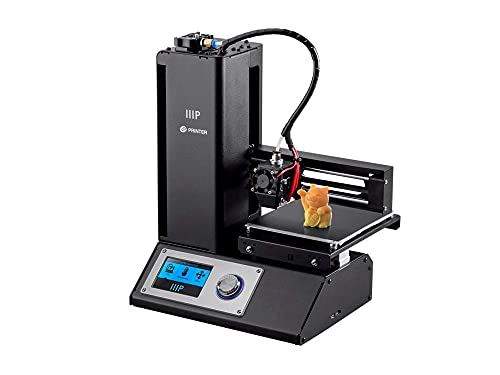Table of Contents
3D printing technology is no more future fiction. It is being used by almost all the industries, from auto manufacturers to mobile devices, from medical products and pharmaceuticals to jewelry, 3D printing is a norm; which is why it’s an excellent idea to introduce your kids to this amazing technology.
3D printers for kids are being used in schools for educational purposes as well as in homes for the fun experiences that they bring.
There are hundreds of models in the market and it is pretty hard to pick which is best for your kids.
Kids are innocent and you don’t want to frustrate them, so it is really really important to buy one that actually fits your kid’s needs and work like a charm.
I spent dozens of hours researching the best 3d printer for kids and found a lot option, i shortlisted 7 models from high price to low and feature-wise so you can get a good grasp of overall variety available.
Best 3d Printers for Kids
| Printer Name | Main Feature | Weight | Price |
|---|---|---|---|
| 1. FlashForge Finder | Easy Connectivity | 24.3 pounds | |
| 2. Dremel Digilab 3D20 | Idea for New Hobbyists | 15.43 pounds | |
| 3. QIDI Tech X-Smart | 3.5 Inch Touchscreen | 33.1 pounds | |
| 4. Sindoh 3DWOX DP200 | Auto-Loading Cartridge | 44.70 Pounds | |
| 5. Monoprice Voxel | Removable Build Plate | 28.4 pounds | |
| 6. Da Vinci Mini | Mini Wireless | 22.10 pounds | |
| 7. Monoprice Select Mini | Mini 3D Printer | 14.10 pounds |
Not only does this technology encourage creativity in young ones but it is also important in the educational perspective as the future of the manufacturing industry.
Your engineering enthusiast kids will absolutely love this additive manufacturing or 3D printing technology. Let’s take a look at some of our top picks in 3D printers for kids along with their descriptive features.
You can pretty much make your decision based on the above table, but if you want to dig deeper and see the nitty-gritty of each model to see if it is good for you, keep reading.
I am going to review these models because these are good for kids. if you want to buy 3d printer under a specific budget. Check out my best 3d printer under $300 and under $2000 articles.
I am going to discuss each model in extreme detail to give you an overall idea so you can make a better buying decision.
1. FlashForge Finder
- Slide-in build plate allows printed...
- 3.5-Inch full color touchscreen with...
- Sturdy, plastic alloy construction...
- Safe, non-heated build plate
- Wi-Fi, usb and flash drive...
This popular, high-end budget printer by FlashForge is an excellent choice if you are looking for good quality prints produced in a hassle-free, plug-and-play kind of way and which lets you print almost anything from a small hippo to more complex figurines and statues.
It has a sturdy red plastic alloy frame and is semi-enclosed with it, covering the backside of the printer and leaving all other sides bare, which is acceptable because it comes with a non-heat print bed.
The covered, backside is where an integrated spool holder is located that is fixed in size and optimized by FlashForge filaments.
It has an easy-to-use intuitive touch screen with easily discernible icons and is easy to set up, has a non-heated printing bed and a removable build plate that makes it easier for the user to move the finished 3D models out of the printer.
With a manual bed leveling system, assisted by the touch screen (3.5” full color) controls and the user manual included on a USB stick that comes with it, you can learn just what you need to do to level the printing bed.
As the printer is semi-enclosed, you will need to explain the consequences of putting their fingers in the print chamber to your kids.
If you deem this printer unsafe, you can always go for FlashForge Inventor II which is a fully enclosed version of this printer.
Fortunately, it won’t take a lot of adjustments to start printing on it as the print method is fairly easy.
It uses the FlashPrint software with features such as fully automatic slicing, support generator, manual temperature, and speed settings and material usage estimates.
It also has a ‘2D to 3D’ gimmick that allows you to turn 2D images into 3D model approximations, which are not really perfect but still a fun exercise.
USB and Wi-Fi features ensure connectivity, the former medium being more reliable according to some users. It also allows for smartphone integration to create and control.
The machine is really quiet when operating, has a close-to-zero failure rate and excellent customer service.
Finder produces good quality, well-detailed 3D models that look like they have been teleported into it via some futuristic science and also has an overall less intimidating everyday home appliance kind of a look for non-tech savvy folks.
Specs Recap
- Plate: Slide-in build plate
- LCD: 3.5 Inch
- Connectivity: Wireless
2. Dremel Digilab 3D20
- Countless hours of high quality printing...
- Quickly and easily make your 1st print...
- Far superior safety compared to...
- Compatible with brand new Dremel Digilab...
- Accompanied by unparalleled local Dremel...
Of all the other recommended choices, this printer has the most generous build volume. This is a fully enclosed, assembled printer with a rectangular frame with all the core parts including the spool holder adequately secured within a sturdy frame.
It is a reliable, family-friendly 3D printer with a fast print speed that can build objects in a matter of minutes.
It is best for hobbyists and tinkerers in homes and classrooms. It has a responsive, easy-to-use touch screen interface with clearly discernible icons and a non-heated print bed that makes it perfect for kids’ use.
It is easy to set up and the only hard part about the initial hardware setup is the print bed calibration.
This printer is specifically designed to work with Dremel filaments; this, however, does not mean that it won’t support other filaments, but using external filaments will cause your warranty to become void and you will have to create your own external spool holder because it doesn’t support a third-party spool holder.
It is very popular in schools as it offers ready to use curriculum and fun and exciting lesson plans.
It is a recommended printer for your kids owing to its safe structure, build volume, fun learning, and ease of use.
Specs Recap
- Setup Difficulty: Easy
- Safety:Superior
- Support:Un-parallal
3. QIDI Tech X-Smart
- X-Smart 3D Printer features advanced...
- 3D printer kit, equipped with single...
- The enclosure and allow you to print...
- With transparent window, dust-proof and...
- Backed by with One-to-one QIDI TECH...
This is a budget-friendly 3D printer that comes with smart features such as a sturdy aluminum frame, fully assembled and enclosed body, a side-hinged front door, responsive and easy-to-use touch screen, couple of magnetic side panels, and a removable top.
It comes with a user-friendly custom slicer and has a very easy bed calibration process that takes just about a few minutes to calibrate/recalibrate the print bed.
The removable and bendable build plate allows you to freely move the finished 3D models out of the printer.
With a good print quality even with stock settings and an open material system that accepts third-party filaments, this printer goes a long way in making its case for your purchase.
It has an automatic save print progress feature for situations where unexpected power interruptions cause it to abruptly shut down, so you can start your work again from where you left it hanging after the power is back on.
This feature can also be used manually for saving progress for future use resuming work at a later time. This machine can also print with ABS but it is highly recommended that you stick to PLA, for safety reasons that include:
- ABS filaments emanate harmful/toxic fumes
- ABS works with higher temperatures than does PLA
This printer uses a software modeling package. All in all, It is a recommended printer because it is safe, easy to operate and has excellent customer service/support and is a very good option for your purchase choice if you are looking for a complete package of all things good.
Specs Recap
- Printing quality:Strong
- Weight:33.10 Pounds
- Printing Size:150x150x150mm
4. Sindoh 3DWOX DP200
- Red Dot Design Award winner.
- Offers automatic loading and...
- Offers users the assisted leveling...
- Includes a wide range of connectivity...
- Internal monitoring camera for remote...
Perfect for older kids and teenagers, Sindoh 3DWOX DP200 is a high-end-budget printer that looks more like some sort of a futuristic home appliance than a lab machine.
It has a fully-assembled and enclosed body with a see-through front door much like with microwave ovens.
A sturdy plastic panel frame, larger filaments, and a very generous build volume in a uniform cube shape make it so much more professional and desirable.
It is easy to set up, the first three steps being the plug-in, filament feed, and bed calibration.
The color screen walks you through the calibration process and the filament is cartridge-contained that you can add into the machine like a conventional printer, thus simplifying the otherwise manual process of loading filaments.
After unboxing, the printer only takes about 20 minutes to be properly set up and ready to print. It works with the Sindoh 3DWOX desktop slicing software which has an easy mode and an advanced mode, which gives you the desired level of control over the file preparation process.
You can also use Cura software with it. It also has a built-in webcam that allows you to monitor the building process remotely allowing you to go about your daily activities freely without feeling the need to check in on it closely time and again.
It is a very quiet 3D printer with a flexible/bendable and removable print plate. It uses proprietary filaments which have limited colors and material but are of high quality and produce the most reliable models.
If you can afford a budget for it, there is nothing that can really go wrong with buying this nearly professional-grade, yet completely hassle-free machine for your engineering-enthusiast young ones.
Specs Recap
- Item Weight:44.70 pounds
- Print Technology: FFF (Single Extruder)
- Layer Thickness: 0.05 ~ 0.4 mm
- Filter: Carbon
5. Monoprice Voxel
It has a unique, beginner-friendly design that is ideal for children. It looks less of a toy than other 3D printers for kids and offers a wide array of special features and print options and a quick swap print head.
The enclosed body structure and a removable heated print bed make it safer for kids to use. The removable plate makes it easier to remove the finished 3D models from the printer body.
It has an assisted leveling system and the print bed when heated, can reach up to 60⁰C in temperature and also can be replaced when it becomes damaged. It has an auto-feeding system with filament level sensors that notify you when you are running low on the filament.
It has a 2.5” full-color touch screen for print controls that are mounted on the top corner of the printer. It offers 8GB of internal storage, a built-in webcam for monitoring the operations and Wi-Fi and USB connections.
Specs Recap
- Build area: Build Area
- Resolution:100-300 micron
- Printing Speed: up to 55 mm/s
- Max Extruder Temp: 250℃
6. Da Vinci Mini
This is one of the most affordable 3D printers available in the market. It is fully assembled but semi-enclosed leaving the front and back sides of the printer bare.
It is compact and lightweight and thus easier to move around the house and places.
It comes in slick black and red designs and has wireless capabilities for ease of connectivity and operation.
With a better made single extruder setup and a non-heat printing bed, it has a simple, safe and effective design for kids to use.
A built-in external spool holder feeds the extruder through an opening at the top. It weighs less than 18 lbs and is aimed at households. Due to no LCD interface, you have to use a computer to operate it through a USB cable or Wi-Fi.
It is easy to set up, has an automatic bed calibration system and is shipped with a user-friendly slicer.
This printer uses proprietary filaments which are expensive and low quality as compared to third-party filaments. It is though a solid printer for kids with a reliable Wi-Fi connection, is easy to use and set up, is very compact and has a fine quality for this cheap a 3D printer.
Kids can choose from more than 4,500 ready downloadable models available or indulge with it creatively and innovate.
Specs
- Color:Black/Red
- Item Diameter: 1.75 millimeters
- Item Weight:22.10 Pounds
7. Monoprice Select Mini
This budget-friendly printer is best for teens older than 14 and tech-savvy parents. It doesn’t come with any filaments and so can work with multiple types of filament -including PLA, ABS, PET, TPU, Copolyester, jelly and foam, etc. – which you will have to purchase separately.
It has a sturdy sheet steel body with visible bolts that give it an oh-so-industrial look, but with important moving parts safely secured. It gives the feel of lab equipment that is operated by white-coated lab technicians, and that the science-enthusiast teenagers will absolutely love.
It has a fancy, clear, color screen with an impressive interface and a tactile click wheel next to it all standing on a comely brushed steel bed.
Although it comes with a pre-calibrated bed, you will have to do a little tweaking before it is properly leveled. You can use third-party software like Cura, Simplify3D, Repetier, and Replicator-G which are recommended and very easy to use by computer-literate people.
These open a whole new world of CAD model creation, innovation, and advanced settings.
The machine is fairly loud and the speed slow, but that is because it gives high resolution and good quality prints and with open software options you can make trade-offs between speed and quality as much as you want, much like in the industrial printers.
The quality in the 3D printing is mostly due to the type of software used, so you can tentatively play around and learn to build very high-quality parts.
Although it can support all types of filaments it doesn’t work well with ABS due to its limited temperature margin, but it is still worth the bargain due to excellent quality and innovative freedom.
It is the perfect first 3D printer for older kids and teens with engineering interests. Although it has a few quirks nothing of concern that might in any way make you feel regretful after buying it. Problem-solving is at the core of engineering and this printer provides you the power and liberty to experience just that.
Specs Recap
- Color:Black
- Weight:14.10 pounds
- Warranty1 Year
Things to consider before buying:
Before making a purchase of a 3D printer, you need to understand that not all 3D printers are equal; there are the good, the not so good, and the downright useless machines when it comes to 3D printing technology.
The saying “you get what you pay for” properly fits this area of consumer buying.
There are a variety of technologies, printing materials and prices for 3D printers for kids available in the market that you can choose from. Fortunately, looking for a perfect 3D printer for kids is much easier compared to finding a perfect 3D printer for professionals.
Following are a simple few things you need to keep in mind while going for this ‘exciting’ purchase:
Filament type:
The most common filament types used in 3D printers are ABS and PLA and it is up to you to decide which filament-type based printer you want your kids to have. Let us walk you through the main features of both the major types of filament:
PLA: It is a thermoplastic derived from cornstarch. It cools down very quickly so the objects don’t deform and are the best choice for beginners. It’s not very good for parts with interlocking pieces.
ABS: It is a petroleum-based plastic and is more flexible and stronger than PLA, which is why it is best for parts with interlocking components (like Lego). But it takes a longer time to cool down which could result in deformities or warping issues.
It also emits unpleasant fumes which some people find very overwhelming; so you will have to work in a ventilated area when working with this type of filament.
Tip: If your kid is of a younger age group or is an absolute beginner and has little to no experience of handling 3D printers, PLA-based printers or open resource printers with PLA-type filament are the right choices for you.
ABS-based printers or open resource printers with ABS-type filament require more advanced handling and are good for teenagers who have little to enough 3D printing experience.
Design:
Since you are purchasing the 3D printer for your tweens and teens, you need to keep their design and color preferences in mind while deciding for the best printer. For younger children, vibrant colors with toy-like impression will be more attractive a choice, but if you are buying for an older kid or for kids approaching their teen-age, it’s highly likely that they are going to get put off by the childish colors and will appreciate an industrial/professional looking printer.
Print quality:
Although the entry-level 3D printers do not offer very excellent quality prints, you need to be certain that you are satisfied with the end product.
Safety
If your kids are extremely curious by nature then you have to put extra thought into finding the safest 3D printer out there.
Enclosed printers are the best choice as they prevent the children from making contact with the heated parts of the printer, thus avoiding serious injury and burns.
Ease of use:
Always bear in mind that this printer is for your kids and not for you. So you have to put extra thought into assessing your kids’ printing level and what they might find easier and what they might not. If your kid is an absolute newbie to this technology, our advice is to go for the printer that has the most convenient features.